In this example we will show a basic example of connecting a DHT11 Temperature and Humidity Sensor to your Arduino. This is a very nice little, low cost sensor which requires only a pull up resistor to VDD. This can easily be constructed on a mini bread board and then joined up to your Arduino. using some connecting cables
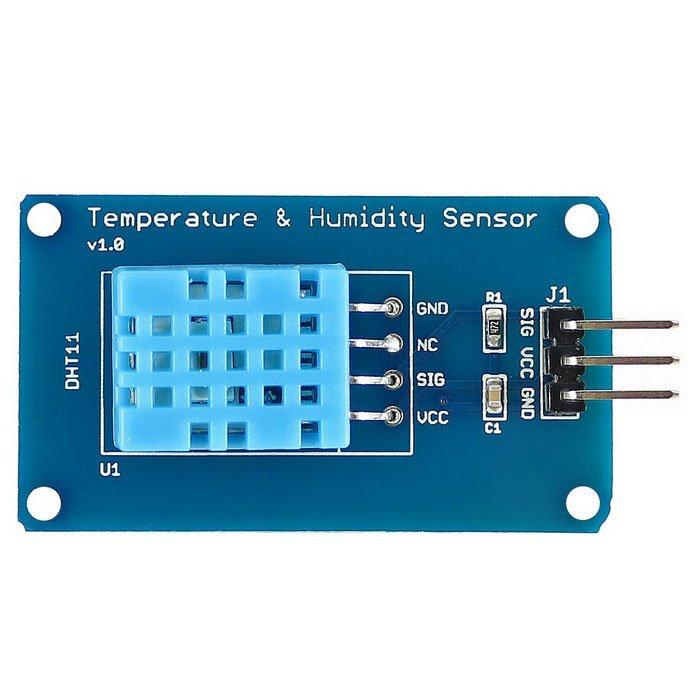
The DHT sensors are made of two parts, a capacitive humidity sensor and a thermistor. There is a chip inside that does some a/d conversion and outputs a digital signal with the temperature and humidity.
Layout
I actually used the module pictured earlier but in case you just have a sensor and a 4k7 resistor, this is what you would need to make
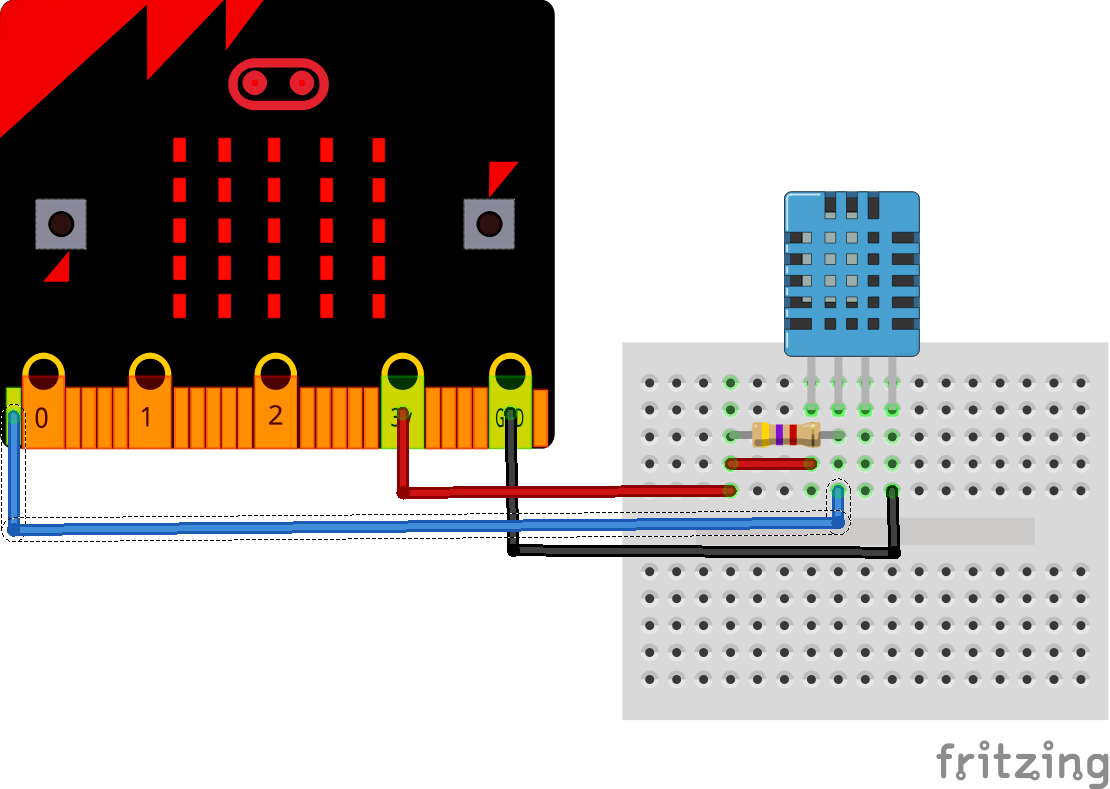
Code
You will need the DHT11 library from the DHT library. You could roll your own code but this saves a whole lot of time.
Download, extract and copy this to your Arduino libraries folder location. This is a simple example which outputs the humidity and temperature, place your fingers on the DHT11 and you will see the readings fluctuate
[codesyntax lang=”cpp”]
#include "DHT.h"
#define DHTPIN 3 // what pin we're connected to
// Uncomment whatever type you're using!
#define DHTTYPE DHT11 // DHT 11
DHT dht(DHTPIN, DHTTYPE);
void setup()
{
Serial.begin(9600);
Serial.println("DHT11 test!");
dht.begin();
}
void loop()
{
// Wait a few seconds between measurements.
delay(2000);
float h = dht.readHumidity();
float t = dht.readTemperature();
float f = dht.readTemperature(true);
// Check if any reads failed and exit early (to try again).
if (isnan(h) || isnan(t) || isnan(f))
{
Serial.println("Failed to read from DHT sensor!");
return;
}
Serial.print("Humidity: ");
Serial.print(h);
Serial.print(" %\t");
Serial.print("Temperature: ");
Serial.print(t);
Serial.print(" *C ");
Serial.print(f);
Serial.println(" *F");
}
[/codesyntax]
Output
Open the serial monitor and you should see something like this
Humidity: 37.00 % Temperature: 20.00 *C 68.00 *F
Humidity: 36.00 % Temperature: 21.00 *C 69.80 *F
Humidity: 36.00 % Temperature: 21.00 *C 69.80 *F
Humidity: 36.00 % Temperature: 22.00 *C 71.60 *F
Humidity: 36.00 % Temperature: 22.00 *C 71.60 *F
Humidity: 35.00 % Temperature: 23.00 *C 73.40 *F
Humidity: 35.00 % Temperature: 23.00 *C 73.40 *F
Humidity: 35.00 % Temperature: 24.00 *C 75.20 *F
Humidity: 35.00 % Temperature: 24.00 *C 75.20 *F
Humidity: 34.00 % Temperature: 25.00 *C 77.00 *F
Links
Free Shipping DHT11 Temperature and Relative Humidity Sensor Module With Cable for Arduino
