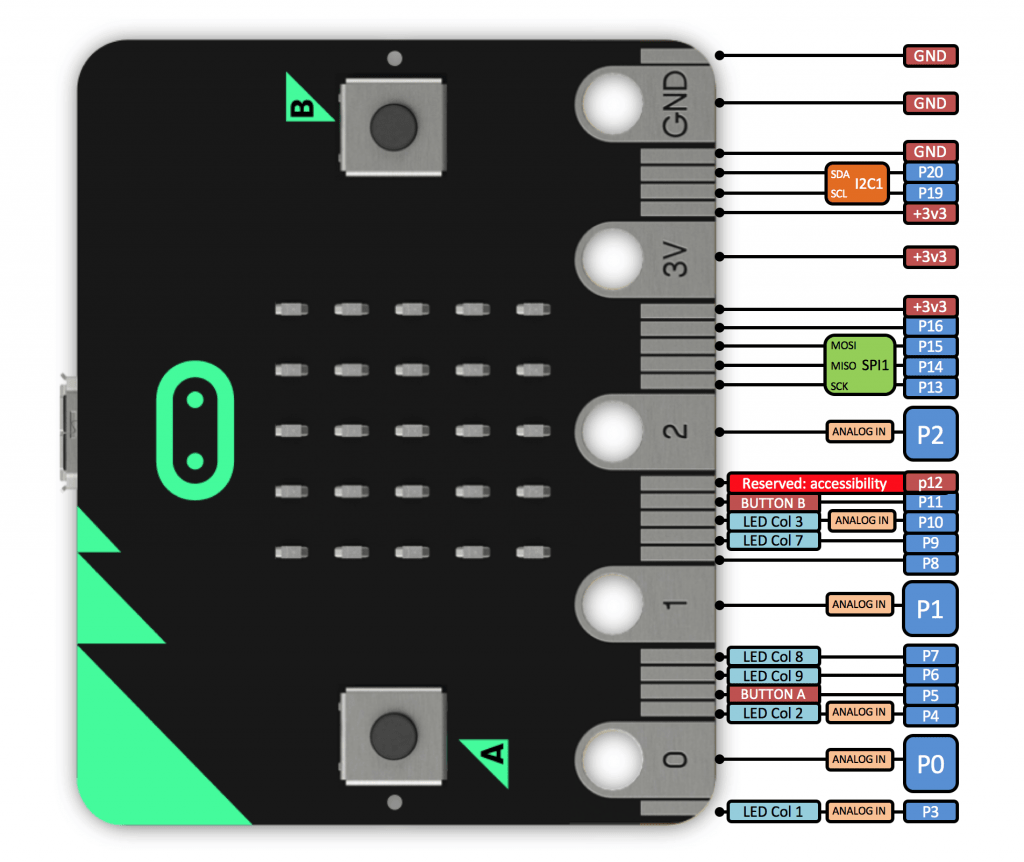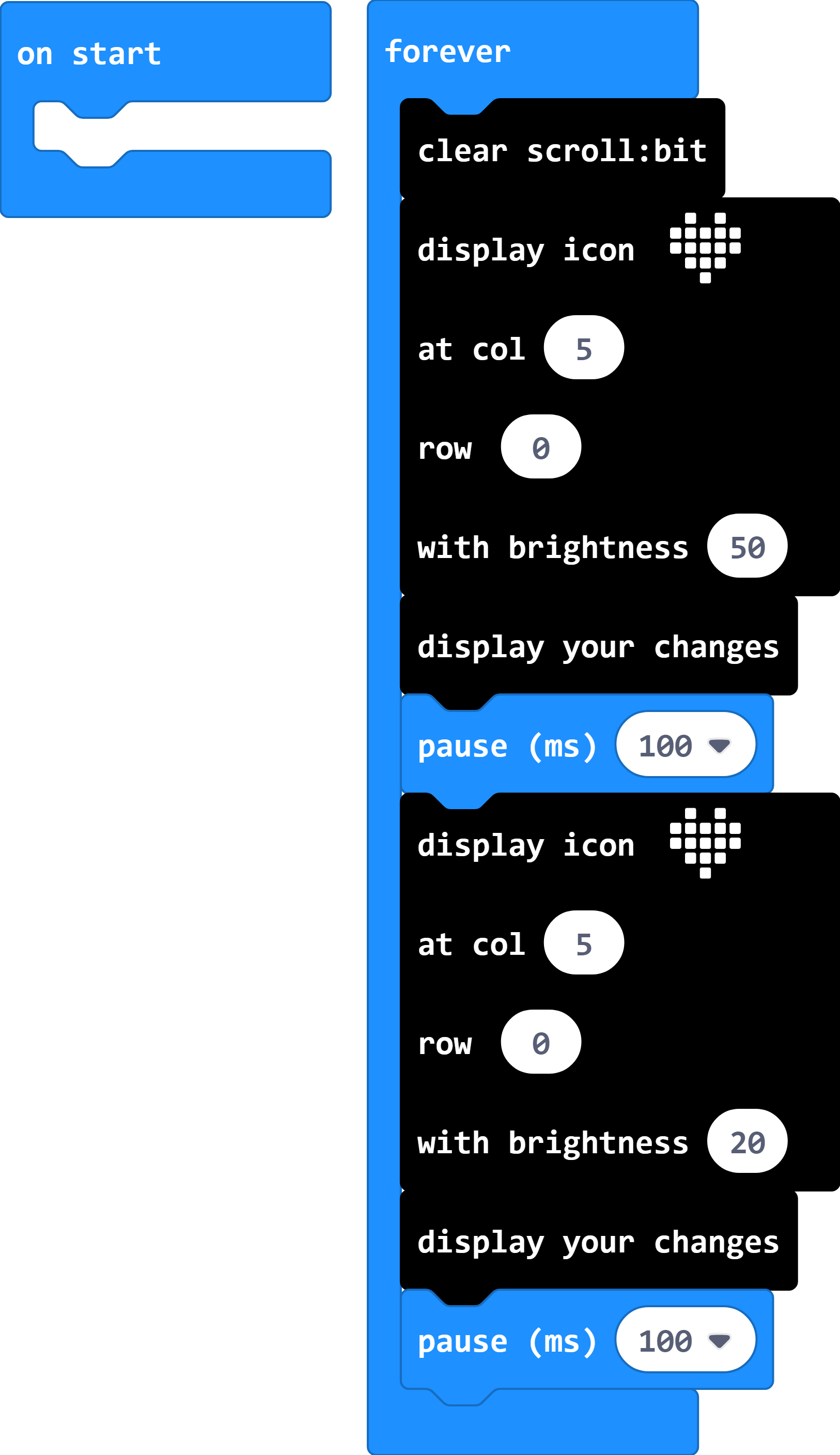In this article we will look at some add-on boards for the Micro:bit. The Micro:bit is a terrific development board which has 25 individually-programmable LEDs, buttons , accelerometer, compass and it also supports Bluetooth among other features that you can get access to.
| Name | Link | Price |
| Expansion Board | Expansion Board Breakout Adapter | $4.91 |
| 1.8 inch colorful display module | Waveshare 1.8 inch colorful display module | $18.99 |
| Relay Breakout Board | Keyestudio Relay Breakout Board for BBC Micro:Bit | $8.99 |
| Enviro:bit | Enviro:bit module from Amazon UK | £20.50 |
| Servo Driver Board f | PCA9685 PWM Servo Driver Board for BBC Micro:bit | $13.97 |
| Mini Piano Module | Waveshare Mini Piano Module for micro:bit | $16.99 |
That’s quite a lot of features which you can write programs using various development environments and programming languages but you can also expand it with a few add-on boards, let’s look at a selection of add on boards that we recommend.
We decided to focus on simple add on boards, there are many robot kits and game related kits which are very good which we will look at in another article.
Expansion board

This is a very similar idea to the sensor shield for the Arduino, I do not particularly like the idea of using crocodile clips to connect my micro:bit to other hardware or the other option is to screw modules through the screw holes in the micro:bit and connect them that way – which is not much better. There are a few variations on this board but basically it connects to your micro:bits edge connector and brings the pins to headers, this makes it easy to connect modules and sensors to the micro:bit using low cost dupont style cables. Its basic but very useful, some have an extra switch on them to power on and off the micro:bit as well and there is one which comes with a regulator on board which allows you to power your micro:bit using an external DC source.
1.8inch TFT display module

This TFT module is a 160×128 pixels is a colorful display board that uses an ST7735S driver chip and can display up to 65K colors on it, it also uses an onboard SRAM as the display cache that helps to prevent memory issues that you can see when using TFTs on other platforms such as the Arduino. The display uses the SPI interface and it also has a backlight which is PWM controlled this means that these pins will not be available for your other projects, there are several examples that you can try out from the manufacturer.
Relay Module

This add on board is very similar in concept to some of the Arduino relay shields ou there, there are a total 4 relays fitted which all operate at 5v, there is a connector which you can supply an external 5v for the relays. The relays are active high and are controlled by 4 pins from the micro:bit namely P3, P4, P60 and P7. So by toggling these high or low you can control the relays, this means you can use the blocks editor and drag digital write pin blocks to set the pins low at startup and then manipulate them as you wish
Enviro:bit module

A very good board which has a BME280 temperature, pressure, and humidity sensor, a TCS3472 light and colour sensor and a MEMS microphone fitted, there is a MakeCode example and a python library available from the makers. If you program the MIcro:bit using the Arduino IDE, like I do the BME280 and TCS3472 are easy to use with libraries available. It expands the capabilities of the micro:bit and opens up the possibility of creating an environmental project.
Servo Driver for micro:bit

This board uses a PCA9685 which allows up to 16-Channel servo/PWM outputs, 12-bit resolution for each channel. It also has 2 different voltage inputs and I recommend using an external power supply with this module. A very useful board if you want to drive some motors, especially for robots. Once again I have used a very similar board with an Arduino so if you use that development environment with the micro:bit you will have no issue getting this board to work
Piano for micro:bit

This add on is a bit more niche but it allows you to turn your micro:bit into a fairly basic piano. The board uses a TTP229 and this allows you to get 13 touch keys that allow you to play many notes, it also has 4 RGB LEDs, these are the usual WS2812b ones. It also include an onboard buzzer where you will hear the notes that you play. There is a block editor and python example available for you to get to grips with. Its a fun board and a good one for the younger would be makers and developers.